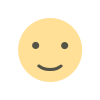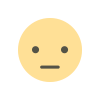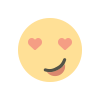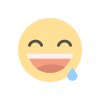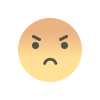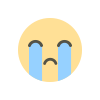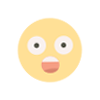Overlap Between Admin and Developer Tasks
When working within the Salesforce ecosystem, the roles of Salesforce Admin and Salesforce Developer often intersect in ways that can both enhance collaboration and create potential confusion.

When working within the Salesforce ecosystem, the roles of Salesforce Admin and Developer often intersect in ways that can both enhance collaboration and create potential confusion. Understanding these overlaps helps streamline workflows and ensures optimal utilization of skills. Whether you are a business looking for a comprehensive Salesforce development solution or an individual aiming to clarify these roles, knowing the distinctions and overlaps is essential.
Defining Salesforce Admins and Developers
Salesforce Admin
A Salesforce Admin acts as the backbone of an organization's Salesforce platform. They focus on managing users, ensuring data integrity, and configuring Salesforce settings without the need for coding. Admins handle responsibilities such as:
-
User management (creating roles, profiles, and permissions).
-
Customizing the interface through declarative tools like Process Builder and Flow Builder.
-
Generating detailed reports and dashboards to provide actionable insights.
-
Staying updated on Salesforce releases and applying relevant updates to the system.
Salesforce Developer
In contrast, a Salesforce Developer leverages programming skills to build more complex customizations. Developers use languages like Apex and Visualforce or frameworks such as Lightning Web Components to create scalable solutions tailored to unique business needs. Their typical responsibilities include:
-
Writing Apex code for advanced automation.
-
Building custom applications with Lightning Components.
-
Integrating Salesforce with third-party systems using APIs.
-
Conducting unit testing and ensuring code quality to maintain system performance.
Key Areas of Overlap
Despite their distinct responsibilities, Salesforce Admins and Developers often collaborate on several tasks, particularly in larger organizations where customized solutions are required. Below are some key areas of overlap:
1. Automation
Both roles play a significant part in automating workflows. Admins use declarative tools like Flow to automate processes such as lead routing or approval systems. However, when these tools reach their limits, developers step in to write custom Apex triggers and classes for more complex automation requirements.
For example, an admin might design a flow for opportunity updates, while a developer can extend this functionality by writing a trigger to ensure data consistency across related records.
2. Customizations
Admins are adept at customizing page layouts, record types, and simple workflows using Salesforce's point-and-click tools. Developers extend these customizations by creating more advanced interfaces or components when the declarative tools fall short.
An example could be an admin setting up page layouts for different user profiles, while a developer designs custom Lightning Components to enhance usability and performance.
3. Data Management
Admins are responsible for maintaining clean and organized data. This includes importing, exporting, and deduplicating records. Developers, on the other hand, may write scripts or batch classes to handle large-scale data migrations and transformations.
In practice, an admin might use tools like Data Loader for bulk data operations, while a developer writes a custom batch job to transform legacy data during a system migration.
4. Problem-Solving
Both roles contribute to troubleshooting system issues. Admins diagnose and resolve user access issues or fix errors in flows, while developers debug code or rectify integration errors.
For instance, an admin could resolve a permissions issue preventing a user from accessing a report, while a developer might address an API timeout error during data synchronization.
Benefits of Collaboration Between Admins and Developers
Encouraging collaboration between these roles not only eliminates redundancies but also enhances the overall efficiency of Salesforce implementations. Here are some specific benefits:
Streamlined Processes
Admins and developers working together ensure that business requirements are effectively translated into technical solutions. This reduces the risk of miscommunication and saves time in implementation.
Comprehensive Solutions
Admins’ understanding of business processes, combined with developers’ technical expertise, leads to well-rounded solutions that address both user needs and system scalability.
Faster Issue Resolution
When admins and developers share knowledge, issues such as failed deployments or broken automations are resolved more quickly. This collaboration minimizes downtime and enhances system reliability.
Enhanced User Experience
The combined efforts of admins and developers result in user-friendly, well-integrated solutions that meet organizational objectives and provide a seamless user experience.
Challenges in Role Overlap
While collaboration is beneficial, it can also lead to challenges such as:
Role Ambiguity
The line between admin and developer tasks may blur, leading to confusion about responsibilities. Clear documentation and role definitions help mitigate this issue.
Knowledge Gaps
Admins may not fully understand the technical complexities of a developer’s work, while developers might overlook the practical implications of their code. Cross-training can bridge this gap and foster mutual respect.
Resource Allocation
Overlapping tasks might lead to resource conflicts if not managed properly. For instance, both roles could independently work on automation without aligning efforts, leading to duplication or system conflicts.
Best Practices for Managing Overlap
To maximize efficiency and minimize friction, consider implementing these best practices:
-
Define Responsibilities Clearly Establish clear boundaries for admin and developer tasks to reduce duplication of effort. For example, define who handles automation at different levels of complexity.
-
Encourage Cross-Training Providing training opportunities for admins to learn basic coding or for developers to understand declarative tools fosters mutual respect and better collaboration.
-
Utilize Agile Methodologies Adopting agile practices encourages regular communication and iterative progress, keeping both admins and developers aligned on project goals.
-
Leverage Documentation Maintaining detailed documentation of system configurations, code, and processes ensures continuity and clarity. This practice also facilitates easier onboarding for new team members.
-
Regular Communication Establish regular check-ins between admins and developers to discuss ongoing projects, challenges, and potential overlaps.
Conclusion
Understanding the overlap between Salesforce Admin and Developer tasks is crucial for businesses seeking to optimize their Salesforce implementations. While their roles differ in scope and skillset, their collaboration is vital for creating robust, scalable, and user-friendly solutions.
What's Your Reaction?