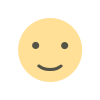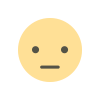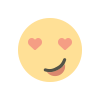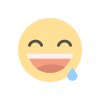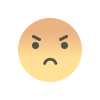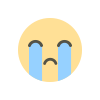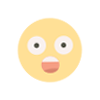Mastering SLA Stereolithography: Tips, Tricks, and Common Pitfalls
SLA Stereolithography is a 3D printing process that uses a laser to cure liquid resin layer by layer into a solid object.

SLA Stereolithography (SLA) is one of the most popular 3D printing technologies for creating high-resolution, smooth-surface prints. While SLA can deliver incredible detail and accuracy, mastering the process requires understanding its nuances. This guide will provide practical tips, tricks, and a breakdown of common mistakes to help you achieve perfect SLA prints every time.
What is SLA Stereolithography?
SLA Stereolithography is a 3D printing process that uses a laser to cure liquid resin layer by layer into a solid object. It’s known for its ability to produce highly detailed, complex geometries with exceptional surface quality. SLA is widely used in industries like jewelry, dentistry, product prototyping, and engineering.
How SLA Stereolithography Works
- A UV laser selectively cures resin in a tank according to the 3D model.
- The build platform moves down after each layer is cured.
- The process repeats until the full model is complete.
- The model is washed, cured again, and cleaned of any excess resin.
Tips for Mastering SLA Stereolithography
1. Choose the Right Resin for Your Project
SLA resins come in different formulations, each suited for specific applications.
- Standard Resins: Great for general prototyping
- Tough Resins: Ideal for functional parts that need strength
- Flexible Resins: Best for parts requiring elasticity
- Dental or Jewelry Resins: Designed for precision in specific industries
2. Optimize Model Orientation
Proper model orientation can reduce print failures and improve surface quality.
- Avoid flat surfaces on the build platform – tilting the model reduces suction forces and layer lines.
- Position supports strategically to minimize marks on visible surfaces.
- Use hollow models to reduce resin usage and weight while adding drain holes to prevent resin traps.
3. Calibrate and Maintain Your Printer
Regular maintenance is essential for consistent results in SLA stereolithography.
- Clean the resin tank and check for cured resin debris.
- Keep the build platform level.
- Ensure the laser and mirrors are clean and free of dust.
Common Pitfalls and How to Avoid Them
1. Layer Separation and Print Failure
Cause: Poor adhesion to the build platform or incorrect layer settings.
Solution:
- Ensure the build platform is clean and properly leveled.
- Increase the base layer exposure time.
2. Overcured or Brittle Prints
Cause: Excessive curing or incorrect resin exposure settings.
Solution:
- Use the manufacturer’s recommended exposure settings for the resin.
- Avoid overexposure during post-curing.
3. Surface Imperfections and Artifacts
Cause: Dust on the mirrors or errors in slicing software.
Solution:
- Regularly clean optical components.
- Update your slicing software and check your model for errors.
4. Resin Waste and Contamination
Cause: Improper storage or reuse of old resin.
Solution:
- Filter the resin between prints to remove cured particles.
- Store resin in an airtight, dark container.
Advanced Techniques for SLA Stereolithography
1. Using Supports Effectively
Mastering the support settings in your slicer can significantly improve print quality. Focus on adjusting:
- Density and touchpoint size to reduce marks on the model.
- Placement to avoid critical areas or details.
2. Post-Processing Like a Pro
Post-processing is critical in SLA stereolithography for achieving a polished look.
- Washing: Use isopropyl alcohol (IPA) to clean the print.
- Curing: Use a UV curing station for even and thorough curing.
- Sanding and Polishing: Gently sand and polish surfaces for a smooth finish.
Conclusion
Mastering SLA Stereolithography requires a combination of technical understanding, proper setup, and careful post-processing. By following these tips, avoiding common pitfalls, and continuously refining your skills, you can create stunning, flawless prints. Whether you’re a hobbyist or a professional, SLA offers endless possibilities for detailed and high-quality 3D printing.
What's Your Reaction?