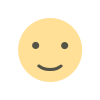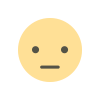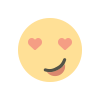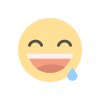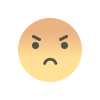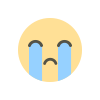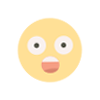How to Create 3D Puff Embroidery Designs
ZDigitizing is offering a wide range of digitizing solutions to meet the needs of businesses and individuals alike. With expertise in logo digitizing.

When it comes to embroidery, 3D puff designs stand out as one of the most striking and eye-catching techniques. The raised, textured effect of 3D puff embroidery adds a dynamic, visually appealing dimension to a design, making it perfect for logos, branding, or custom apparel. However, creating these designs is not as simple as regular embroidery. It requires the right approach to embroidery digitizing, material selection, and machine settings.
In this guide, we will break down how to create 3D puff embroidery designs, from understanding the basics to using embroidery digitizing software effectively and implementing the technique on different fabrics. Whether you're a novice or an experienced designer, this guide will provide you with essential tips and insights to master the art of 3D puff embroidery.
What is 3D Puff Embroidery?
3D Puff Embroidery is a technique where a foam material is placed under the stitches of a design, creating a raised, padded effect. This technique gives your embroidery a unique, dimensional look that is not possible with traditional flat embroidery. 3D puff is commonly used for logos, sportswear, hats, and other custom garments where you want the design to pop and capture attention.
This technique is popular in various industries such as fashion, sports, and corporate branding, as it adds both texture and emphasis to a logo or design. However, to achieve the perfect 3D puff effect, you must consider multiple factors such as stitch type, foam thickness, and digitization.
Step-by-Step Guide: How to Create 3D Puff Embroidery Designs
1. Prepare the Design for Digitizing
The first step in creating a 3D puff embroidery design is to ensure that the artwork is ready for the digitizing process. The design should be clean, clear, and high-quality, as complicated or intricate designs can become difficult to execute using the 3D puff technique.
-
Choose the Right Design: Logos or simple designs with bold lines, clear fonts, or geometric shapes work best for 3D puff embroidery. Highly intricate designs with small details can be challenging to achieve in 3D puff and may not translate well onto the fabric.
-
Use a Vector File: A vector file (like .AI, .EPS, or .SVG) is the best choice for embroidery digitizing because it can be scaled without losing quality. If your design isn’t in a vector format, it may need to be manually converted.
2. Select the Appropriate Foam for Puff Embroidery
The foam used in 3D puff embroidery is a key factor in creating a quality design. Typically, a thin layer of foam is placed underneath the stitches, and the type of foam you choose depends on the thickness of the desired effect.
-
Foam Thickness: Foam comes in various thicknesses, ranging from 1mm to 3mm. The thicker the foam, the higher the raised effect. You should select the thickness based on the design’s complexity and the look you want to achieve.
-
Color of Foam: The foam is often matched to the color of the thread, although some designs may use contrasting colors for a unique effect.
3. Embroidery Digitizing for 3D Puff Effect
Embroidery digitizing is the process of converting the design into machine-readable instructions. This is a crucial step, as it will determine how the foam interacts with the embroidery stitches. The right approach to digitizing will ensure that the foam does not interfere with the stitch placement, and the design maintains its raised effect.
Here’s how to digitize a design for 3D puff embroidery:
-
Set the Right Stitch Types: Use satin stitches to create the outlines and the puff effect. Satin stitches are closely packed, creating a smooth surface that holds the foam in place. Use running stitches or fill stitches for the inner portions of the design to prevent the foam from bunching up.
-
Digitize the Design with Underlay Stitches: Underlay stitches are essential in puff embroidery, as they provide a stable foundation for the foam. The underlay should be dense enough to hold the foam securely in place but not so dense that it makes the design look bulky.
-
Plan the Stitch Sequence: The stitch sequence for 3D puff embroidery differs from regular embroidery. The foam is typically stitched first, with the top stitches placed afterward. This ensures that the foam is properly encapsulated by the design, giving it the desired raised look.
-
Set the Stitch Density: Avoid high-density stitching in puff embroidery, as it can compress the foam and cause the raised effect to flatten. Aim for a lower stitch density to preserve the puff.
4. Test the Design with Sample Stitches
Before committing to a full production run, always test the design on a sample fabric to make sure it achieves the desired 3D effect. This allows you to fine-tune the stitch density, underlay, and foam thickness.
-
Test on Different Fabrics: The fabric you use can significantly impact the puff effect. For example, hats made from structured materials like twill or canvas provide a firm base for the foam, helping the design stay raised. Softer fabrics, like fleece or cotton, may require a thicker foam or adjustments to the digitizing settings to maintain the puff.
-
Adjust the Foam Application: If the puff effect is too subtle, consider increasing the foam thickness or adjusting the stitch density. If the foam is too thick, it may interfere with the design, leading to an overly raised or distorted look.
5. Apply the 3D Puff Foam During Stitching
Once your design is digitized and the sample is tested, it’s time to begin the embroidery process. The foam is placed under the fabric in the hoop before stitching starts.
-
Position the Foam: Carefully place the foam underneath the fabric, making sure it aligns properly with the design area. Ensure that the foam stays flat throughout the stitching process.
-
Stitching Process: As the embroidery machine stitches the design, the foam will be encapsulated by the satin stitches, creating a raised effect. The foam should expand slightly as the machine stitches over it, giving the design a 3D appearance.
-
Trim the Excess Foam: After the design is finished, any excess foam should be trimmed carefully to avoid any visibility around the edges. Use a sharp pair of scissors or a seam ripper to remove any foam that extends beyond the embroidery stitches.
Tips for Successful 3D Puff Embroidery
To get the best results with 3D puff embroidery, here are some helpful tips:
-
Use High-Quality Foam: Investing in high-quality foam ensures better results and a more durable finish. Look for foam specifically designed for puff embroidery.
-
Consider Fabric Compatibility: Choose a fabric that will support the foam without excessive stretching. Hats, jackets, and structured garments work best with puff embroidery.
-
Avoid Overly Intricate Designs: 3D puff embroidery is best suited for bold, simple designs. Detailed artwork can become difficult to execute with the foam, as smaller elements may get lost.
-
Stabilize the Fabric: Use the correct stabilizer to prevent the fabric from shifting or puckering during embroidery. For structured fabrics, a cut-away stabilizer works best.
Conclusion
Creating 3D puff embroidery designs is an exciting and creative way to make your custom designs stand out. By understanding the process of embroidery digitizing, selecting the right foam, and carefully considering your fabric, you can achieve professional-looking, textured designs that add depth and dimension to your garments. Whether you're working on a logo for a brand or creating custom apparel, mastering 3D puff embroidery can elevate your work and set it apart from the competition.
Frequently Asked Questions (FAQs)
1. What is 3D puff embroidery? 3D puff embroidery is a technique that involves placing foam under the stitches to create a raised, three-dimensional effect. This is commonly used for logos or bold designs on hats, shirts, and jackets.
2. How does embroidery digitizing work for 3D puff designs? Embroidery digitizing for 3D puff designs involves converting a vector image into machine-readable instructions while considering the placement of foam, stitch types, density, and sequence to create the raised effect.
3. Can any design be made into a 3D puff design? Not all designs are suitable for 3D puff embroidery. Simple, bold, and clear designs work best, as intricate details may not translate well when using foam.
4. What foam thickness should I use for 3D puff embroidery? Foam thickness can vary depending on the desired effect. Typically, foam thickness ranges from 1mm to 3mm. Thicker foam creates a higher, more pronounced puff.
5. How do I prevent the foam from causing issues during stitching? Ensure you use the right type of foam and adjust the stitch density accordingly. Testing the design on a sample fabric before production helps to identify any potential issues, such as puckering or foam compression.
6. Can I use 3D puff embroidery on all fabrics? 3D puff embroidery works best on structured fabrics like hats, jackets, and canvas. Softer fabrics, such as cotton or fleece, may require adjustments to foam thickness or stitch density to achieve the desired result.
7. What type of stitch is best for 3D puff embroidery? Satin stitches are most commonly used for 3D puff embroidery, as they create smooth, tightly packed stitches that hold the foam in place. Running stitches and fill stitches are also used for the inner areas of the design.
8. How do I remove excess foam after stitching? After the design is stitched, trim the excess foam carefully using sharp scissors or a seam ripper to avoid cutting into the embroidered stitches.
9. Is 3D puff embroidery more expensive than regular embroidery? Yes, 3D puff embroidery typically requires more materials (foam) and additional time for setup and adjustments. The cost may vary depending on the complexity of the design and fabric used.
10. Can 3D puff embroidery be used for small text? Small text may not be suitable for 3D puff embroidery, as the foam can distort or blur the letters. It’s best to use larger, bolder text or logos for this technique.
What's Your Reaction?