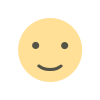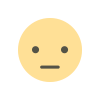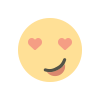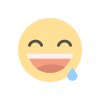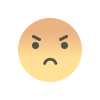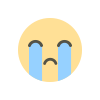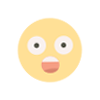Common Mistakes to Avoid When Using KVM VPS Hosting
KVM VPS Hosting offers dedicated resources, full root access, and the ability to run custom operating systems, making it an ideal solution for hosting websites, applications, and other online services.

KVM VPS (Kernel-based Virtual Machine Virtual Private Server) hosting has become a popular choice for businesses and individuals seeking a balance between performance, flexibility, and cost-effectiveness. KVM VPS Hosting offers dedicated resources, full root access, and the ability to run custom operating systems, making it an ideal solution for hosting websites, applications, and other online services. However, like any technology, improper use or lack of understanding can lead to inefficiencies, security vulnerabilities, and even downtime. In this article, we’ll explore some common mistakes to avoid when using KVM VPS hosting to ensure optimal performance and security.
1. Neglecting Regular Backups
One of the most critical mistakes users make when using KVM VPS hosting is failing to implement a robust backup strategy. While KVM VPS hosting providers often offer reliable infrastructure, no system is entirely immune to hardware failures, cyberattacks, or human errors. Without regular backups, you risk losing valuable data, which can be devastating for your business or personal projects.
How to Avoid:
-
Schedule automated backups for your data and configurations.
-
Store backups in an offsite location or cloud storage for added security.
-
Test your backups periodically to ensure they can be restored successfully.
2. Overlooking Security Measures
KVM VPS hosting provides users with full root access, which means you have complete control over your server. However, this also means you are responsible for securing your server. Many users make the mistake of assuming that their hosting provider will handle all security aspects, leaving their VPS vulnerable to attacks.
How to Avoid:
-
Install and configure a firewall to monitor and control incoming and outgoing traffic.
-
Regularly update your operating system and software to patch vulnerabilities.
-
Use strong passwords and enable two-factor authentication (2FA) for added security.
-
Disable unused services and ports to reduce the attack surface.
3. Choosing the Wrong Resource Plan
KVM VPS hosting offers various resource plans, including CPU, RAM, and storage options. A common mistake is selecting a plan that doesn’t align with your needs. For example, opting for a plan with insufficient resources can lead to slow performance and downtime, while over-provisioning can result in unnecessary costs.
How to Avoid:
-
Assess your website or application’s resource requirements before choosing a plan.
-
Monitor your server’s performance regularly and upgrade or downgrade as needed.
-
Consider scalability options to accommodate future growth.
4. Ignoring Server Monitoring and Maintenance
Another common mistake is neglecting server monitoring and maintenance. KVM VPS hosting requires active management to ensure optimal performance and uptime. Failing to monitor your server can lead to unnoticed issues, such as high resource usage, security breaches, or software conflicts.
How to Avoid:
-
Use monitoring tools to track CPU, RAM, disk usage, and network performance.
-
Set up alerts for unusual activity or resource spikes.
-
Perform regular maintenance tasks, such as cleaning up logs and optimizing databases.
5. Misconfiguring Server Settings
With full root access, users have the freedom to customize their KVM VPS hosting environment. However, this also opens the door to potential misconfigurations, which can cause performance issues or even render your server inaccessible.
How to Avoid:
-
Follow best practices when configuring your server, such as setting up proper file permissions and user roles.
-
Document any changes you make to the server for future reference.
-
If you’re unsure about a configuration, consult your hosting provider’s documentation or seek professional assistance.
6. Failing to Optimize Performance
KVM VPS hosting offers excellent performance, but it’s up to the user to optimize their server for maximum efficiency. Many users overlook performance optimization, leading to slow loading times, high resource consumption, and poor user experiences.
How to Avoid:
-
Enable caching mechanisms, such as Redis or Memcached, to reduce server load.
-
Optimize your website or application’s code and database queries.
-
Use a Content Delivery Network (CDN) to distribute content and reduce latency.
7. Not Utilizing Scalability Features
One of the key advantages of KVM VPS hosting is its scalability. However, some users fail to take advantage of this feature, either because they’re unaware of it or they don’t plan for future growth. This can result in resource shortages during traffic spikes or periods of expansion.
How to Avoid:
-
Choose a hosting provider that offers easy scalability options.
-
Monitor your resource usage and scale up or down as needed.
-
Plan for potential growth by selecting a provider that can accommodate your future requirements.
8. Ignoring Compliance and Legal Requirements
If you’re using KVM VPS hosting for business purposes, it’s essential to comply with relevant legal and regulatory requirements. Ignoring these requirements can lead to fines, legal issues, or even the suspension of your hosting account.
How to Avoid:
-
Familiarize yourself with the legal requirements for your industry and region.
-
Ensure your server complies with data protection regulations, such as GDPR or CCPA.
-
Use SSL certificates to encrypt data and protect user privacy.
9. Overloading the Server with Unnecessary Applications
KVM VPS hosting provides a powerful environment, but it’s not immune to performance degradation if overloaded. Some users make the mistake of installing too many applications or services, which can consume resources and slow down the server.
How to Avoid:
-
Only install essential applications and services.
-
Regularly review and uninstall unused software.
-
Use lightweight alternatives for resource-intensive applications.
10. Not Seeking Professional Support When Needed
While KVM VPS hosting offers flexibility and control, it also requires technical expertise to manage effectively. Some users hesitate to seek professional support, leading to prolonged downtime or unresolved issues.
How to Avoid:
-
Don’t hesitate to contact your hosting provider’s support team for assistance.
-
Consider hiring a system administrator or managed hosting service if you lack technical expertise.
-
Join online communities or forums to seek advice from experienced users.
Conclusion:
KVM VPS hosting is a powerful and versatile solution for hosting websites, applications, and other online services. However, to fully leverage its benefits, it’s essential to avoid common mistakes such as neglecting backups, overlooking security, and misconfiguring server settings. By following best practices and proactively managing your server, you can ensure optimal performance, security, and scalability for your KVM VPS hosting environment. Whether you’re a beginner or an experienced user, taking the time to understand and address these potential pitfalls will help you make the most of your KVM VPS hosting experience. Visit Host Namaste to get more information.
What's Your Reaction?