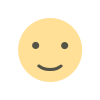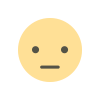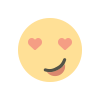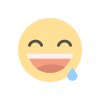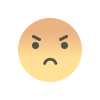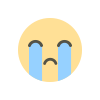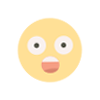API Documentation Tool: A Comprehensive Overview
Effective API documentation is critical for developers to fully understand how to interact with and integrate the API into their applications. It serves as a roadmap that guides users through the API’s features, methods, and functionalities.

In the modern digital landscape, an API (Application Programming Interface) acts as a bridge between two software applications, enabling them to communicate with one another. Effective API documentation is critical for developers to fully understand how to interact with and integrate the API into their applications. It serves as a roadmap that guides users through the API’s features, methods, and functionalities. To create top-tier API documentation, many companies and developers turn to specialized API documentation tools. These tools ensure that the documentation is clear, structured, and accessible. This article discusses the key features, benefits, and types of API documentation tools that can help you streamline your development process.
What is API Documentation?
API documentation is a comprehensive guide that explains how to use and integrate an API into software applications. It usually includes descriptions of the API's endpoints, request/response formats, authentication methods, error codes, and examples of how to interact with the API. The goal is to provide enough detail to enable developers to implement the API effectively without needing to contact the API provider for clarification.
API documentation may also include tutorials, best practices, and use cases, which can help developers better understand how the API fits into their specific context. Clear, concise, and accurate documentation is essential to reduce confusion and ensure smooth integration.
Why API Documentation Tools are Essential
As APIs have become a central part of modern application development, the demand for easy-to-use and efficient API documentation tools has risen significantly. There are several key reasons why developers should rely on these tools:
-
Automation and Efficiency: API documentation tools automate the process of generating and maintaining documentation. This reduces the manual effort and ensures that the documentation is always up-to-date with the latest changes in the API.
-
Consistency: An API documentation tool enforces a consistent structure, making it easier for developers to navigate and understand the API. This is particularly useful for large APIs that have many endpoints and complex features.
-
Collaboration: API documentation tools often include features that facilitate collaboration among developers, technical writers, and other stakeholders. This enables real-time updates and feedback, improving the quality of the documentation.
-
Interactive Features: Many modern API documentation tools come with interactive features that allow users to try out API calls directly within the documentation. This hands-on approach helps developers test the API in real-time and see how it works before integrating it into their code.
-
Customization: API documentation tools offer customization options to tailor the look and feel of the documentation according to the brand’s guidelines or user preferences.
-
Error Handling: The tool may automatically generate error codes and provide recommendations for fixing issues, improving the overall developer experience.
Key Features of an API Documentation Tool
When selecting an API documentation tool, several key features should be considered to ensure that the tool meets the needs of developers and stakeholders. These include:
-
Support for Multiple API Types: API documentation tools should support various API protocols such as REST, SOAP, GraphQL, and others. This allows users to document different types of APIs in one place.
-
Customization Options: The tool should allow customization of the user interface and design of the documentation to match the organization’s branding and aesthetic preferences.
-
Version Control: API documentation tools should support version control to ensure that changes to the API are properly documented over time. Version control also helps developers keep track of which versions of the API they are using.
-
Interactive API Console: Many tools offer an interactive console or "try it out" feature where users can test API endpoints directly from the documentation. This is useful for validating inputs and outputs before implementing them into the application.
-
Code Samples and Snippets: To assist developers, the tool should include code samples and snippets for popular programming languages. This reduces the learning curve and speeds up the development process.
-
Search and Filtering: A robust search and filtering mechanism helps users quickly find the specific endpoints or information they need in large and complex documentation sets.
-
Export Options: The ability to export the documentation to different formats, such as HTML, PDF, or Markdown, can be crucial for different use cases, such as offline usage or sharing documentation with external stakeholders.
-
Integration with CI/CD: API documentation tools that integrate with continuous integration/continuous deployment (CI/CD) systems can ensure that the documentation is automatically updated as part of the development pipeline.
Types of API Documentation Tools
There are several types of API documentation tools, each catering to different use cases and development environments. Some of the most popular types include:
-
Static API Documentation Tools: These tools generate static, HTML-based documentation that is usually updated manually. They are suitable for smaller APIs or those that don’t change frequently. Examples include tools like MkDocs and Docusaurus.
-
Dynamic API Documentation Tools: These tools automatically generate documentation from the source code of the API. They are more suitable for larger, evolving APIs and usually come with additional features, such as real-time API call testing. Examples include Swagger/OpenAPI and Redoc.
-
Interactive API Documentation Platforms: These platforms combine API documentation with a powerful interface for developers to interact with the API directly from the documentation. They allow for better testing and real-time exploration. Examples include Postman and Swagger UI.
-
Cloud-based API Documentation Tools: These tools are hosted on the cloud, providing a scalable and collaborative environment for documenting APIs. They usually offer features like real-time collaboration, versioning, and analytics. Examples include ReadMe, Stoplight, and Slate.
Choosing the Right API Documentation Tool
Selecting the right API documentation tool depends on your specific needs, such as the size of your API, the complexity of your use cases, and your development workflow. If your API is small and doesn’t change frequently, a static documentation tool might be sufficient. For more complex or dynamic APIs, an interactive or cloud-based tool might be a better choice, especially if your team needs real-time collaboration features.
Conclusion
API documentation is a crucial component in the development process, helping developers effectively interact with and integrate APIs into their applications. Using a dedicated API documentation tool can make this process faster, more efficient, and less error-prone. Tools like Swagger, Postman, and ReadMe provide powerful features like interactive testing, real-time updates, and collaboration, ensuring that your API documentation is accurate and up-to-date.
To ensure that your API documentation is not only functional but also visually appealing and easy to navigate, consider seeking the assistance of Perfect Documentation, a company that specializes in creating high-quality, customized API documentation that simplifies the developer experience. Their expertise can help you deliver a seamless API integration process and ensure your API documentation is clear, concise, and effective.
What's Your Reaction?