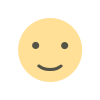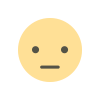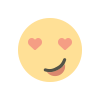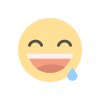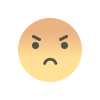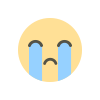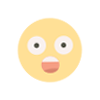5 Common Challenges in 3D Interior Rendering and How to Overcome Them
Discover 5 common challenges in 3D interior rendering and how to overcome them, from lighting and textures to render time and post-processing tips.

3D interior rendering has revolutionized the way architects, designers, and real estate professionals showcase their visions. It allows clients to step into a virtual space before the first brick is laid, providing a clear, realistic picture of how a space will look.
However, creating these detailed renderings is not without its challenges. From achieving photorealism to managing rendering time, several obstacles can complicate the process.
In this blog, we’ll explore five common challenges faced in 3D interior rendering and provide practical tips on how to overcome them, ensuring your renderings are not only accurate but also efficient and visually stunning.
Challenge 1: Achieving Realistic Lighting and Shadows
When creating 3D renderings, one of the biggest challenges is getting the lighting and shadows to look natural. Good lighting can make a design come alive, while poor lighting can make it appear flat or unrealistic. Here are some key points to consider.
First, the direction of light matters. Think about where the light is coming from in the real world, such as sunlight, lamps, or windows. In your rendering, positioning the light sources correctly is crucial to make the scene feel lifelike. Shadows also play an important role—they help define the shape of objects and give depth to the scene. Soft shadows, for example, can be created by diffuse light, like on a cloudy day, while sharp shadows come from direct light sources like the sun.
Next, light intensity and color can change the mood of a scene. For instance, a warm, golden light can create a cozy atmosphere, while cooler, blue-toned light might give a more modern or evening feel. Adjusting the intensity and color balance ensures your lighting matches the scene’s purpose.
Finally, don’t forget about ambient light. Even in dark areas, there should be some light bouncing around to prevent harsh contrasts. Fine-tuning these elements is key to achieving realistic lighting and shadows, making your 3D renderings appear more convincing and true to life.
Challenge 2: Textures and Materials Not Looking Realistic
When working with 3D renderings, one of the biggest challenges is making textures and materials look realistic. Often, the colors, patterns, and surfaces don’t seem quite right, which can make the final render appear fake or unfinished. There are several reasons why this can happen.
First, using low-quality textures can lead to blurry or pixelated images. It's important to choose high-resolution textures that match the scale of the model. For example, a wood texture on a small table might look fine, but the same texture on a large floor will seem stretched and unnatural.
Next, the lighting plays a huge role in how textures appear. Poor or improper lighting can make materials look flat, while good lighting can bring out their depth and details. For realistic results, ensure that the light source is placed in a way that highlights the textures properly.
Another common mistake is over-simplifying materials. For instance, wood should have grain and imperfections, while metals should reflect light in a certain way. Adding these small details can make a huge difference.
Finally, make sure the textures align with the physical properties of the material. For example, a soft surface like fabric should have a different reflectivity than a hard surface like marble. This consistency helps bring your renders closer to reality.
By paying attention to these details, you can improve the realism of your textures and materials in 3D renderings.
Challenge 3: Managing Render Time and Performance
Managing render time and performance is crucial for producing high-quality renderings without delays. Whether you're working with architectural, product, or interior design renderings, long render times can slow down the workflow, leading to frustration and reduced productivity.
One key to managing render time is optimizing your settings. For example, reducing the level of detail or using lower resolution during the initial phases can speed up rendering. Once the design is finalized, you can increase the resolution and quality for the final render. Additionally, using rendering software that allows you to control settings like anti-aliasing, light samples, or texture resolution can significantly reduce time while maintaining good quality.
Another way to manage performance is by upgrading your hardware. A powerful CPU, GPU, and enough RAM can handle complex scenes with ease, leading to faster renders. If upgrading your machine isn't an option, consider using cloud rendering services, which allow you to offload heavy processing tasks to powerful remote servers.
Finally, efficient scene management plays a big role in performance. Keeping models simple, cleaning up unnecessary objects, and using instances instead of unique objects can reduce the complexity and make rendering faster.
Challenge 4: Properly Scaling and Arranging Furniture and Objects
When designing a space, proper scaling and arranging of furniture and objects is key to creating a functional and visually appealing environment. First, it’s important to consider the size of the furniture in relation to the room. Large furniture in a small room can make the space feel cramped, while small furniture in a large room may seem lost. To avoid this, choose pieces that are appropriately sized for the space, leaving enough room for movement and flow.
Next, think about the arrangement of furniture. Start with the focal point of the room, like a fireplace or TV, and arrange the furniture around it. This creates a natural flow and balance. Avoid pushing all furniture against the walls, as it can make the space feel disconnected. Instead, try grouping furniture pieces to promote conversation and interaction.
In addition to furniture, the placement of decorative objects can make a big difference. Consider the height, scale, and proportion of each object in relation to the room. Taller items like lamps or vases should be placed in corners or on tall furniture, while smaller decorative objects can be placed on tables or shelves.
Remember, proper scaling and arranging isn’t about filling every inch of the room. It's about finding balance and making sure each item has space to breathe, contributing to a comfortable, harmonious environment.
Challenge 5: Post-Processing and Enhancing the Render
Post-processing is a crucial step in bringing out the best in a rendered image. After creating the basic 3D model and rendering, the next step is to enhance it using various editing techniques. This process helps to improve the visual appeal, making the final result more realistic and eye-catching.
One of the first tasks in post-processing is adjusting the brightness, contrast, and color balance. These settings can dramatically change the mood and tone of the image. For example, increasing contrast can make the details in the shadows and highlights stand out, while adjusting brightness can help highlight important features.
Another key step is adding effects like reflections, shadows, and light adjustments. These elements can give the image a more lifelike feel. Enhancing textures or adding elements like plants, people, or furniture can also make the render look more complete and relatable.
Sometimes, noise and imperfections show up in renders, especially in low-light areas. Using noise reduction tools can clean up these spots and smooth out the image. Additionally, using software like Photoshop or Lightroom allows for detailed tweaks, such as sharpening edges and creating soft gradients for smoother transitions.
In the end, post-processing allows designers to take a basic render and transform it into a polished, professional image that better communicates their vision. By taking the time to enhance details and adjust the lighting, the render becomes a powerful tool to showcase ideas effectively.
The End Note
3D interior rendering is a powerful tool for designers, architects, and real estate professionals, offering a dynamic way to present ideas and concepts. However, as we've explored, the process comes with its challenges.
From achieving realistic lighting and textures to managing render time and ensuring proper object scaling, each element requires careful attention. Overcoming these obstacles involves using the right techniques, optimizing resources, and refining the render through thoughtful post-processing.
By addressing these common challenges, you can create more accurate, efficient, and visually stunning 3D interior renderings that truly capture the essence of a space and elevate your design presentations.
What's Your Reaction?